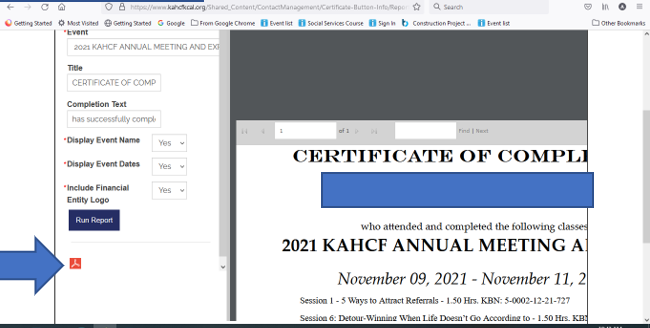Steps to receive your CEU Certificate:
NOTE: You MUST have a login to retrieve certificate!
- Click "Sign in" on top right corner of homepage.
- Use your email as the username.
- If you forgot your password, please email Karen Bass ([email protected]) for her to set up a temporary password for you.
Steps to receive certificate:
- Once you are logged in, click on your name at the top right corner of the screen.
This will take you to your account page!
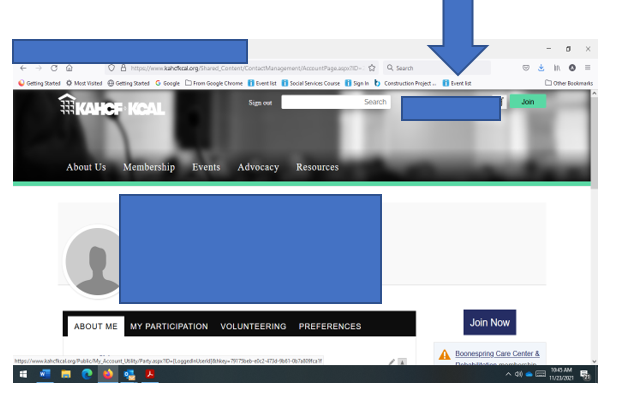
- Click the “My Participation “tab
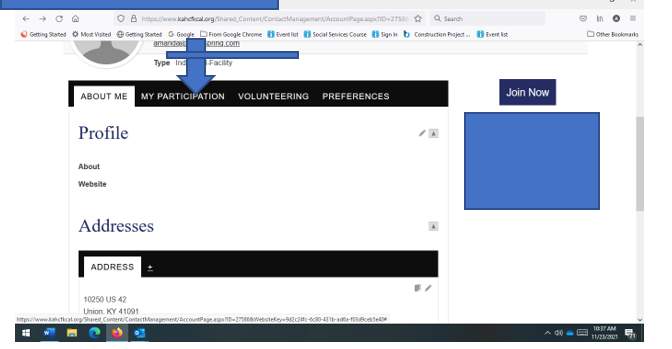
- Choose the button for the certificate you are trying to retrieve
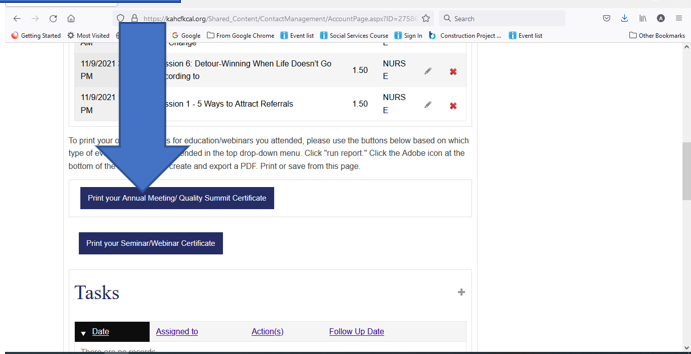
- Click in the event box and see the drop-down menu. Select the 2021 Annual Meeting
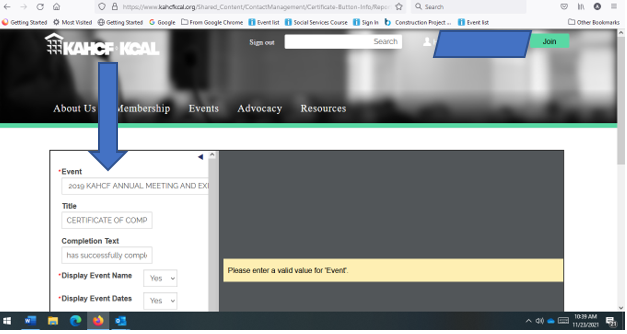
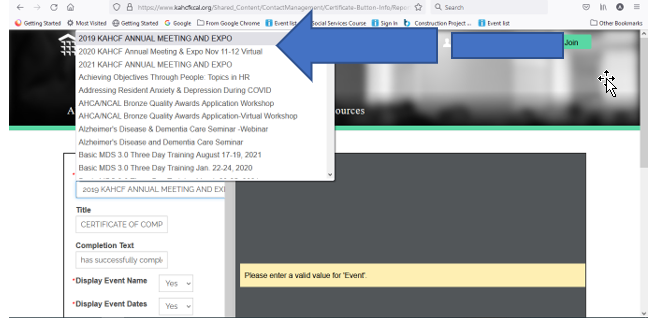
- Click “Run Report
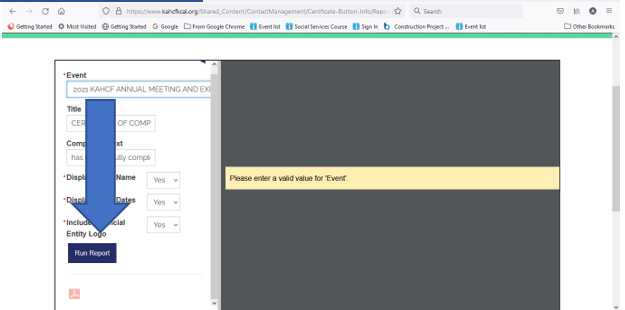
- Click the red Adobe PDF icon at the bottom of the page to export your PDF so you can save/print the certificate.